owo-ui Academy
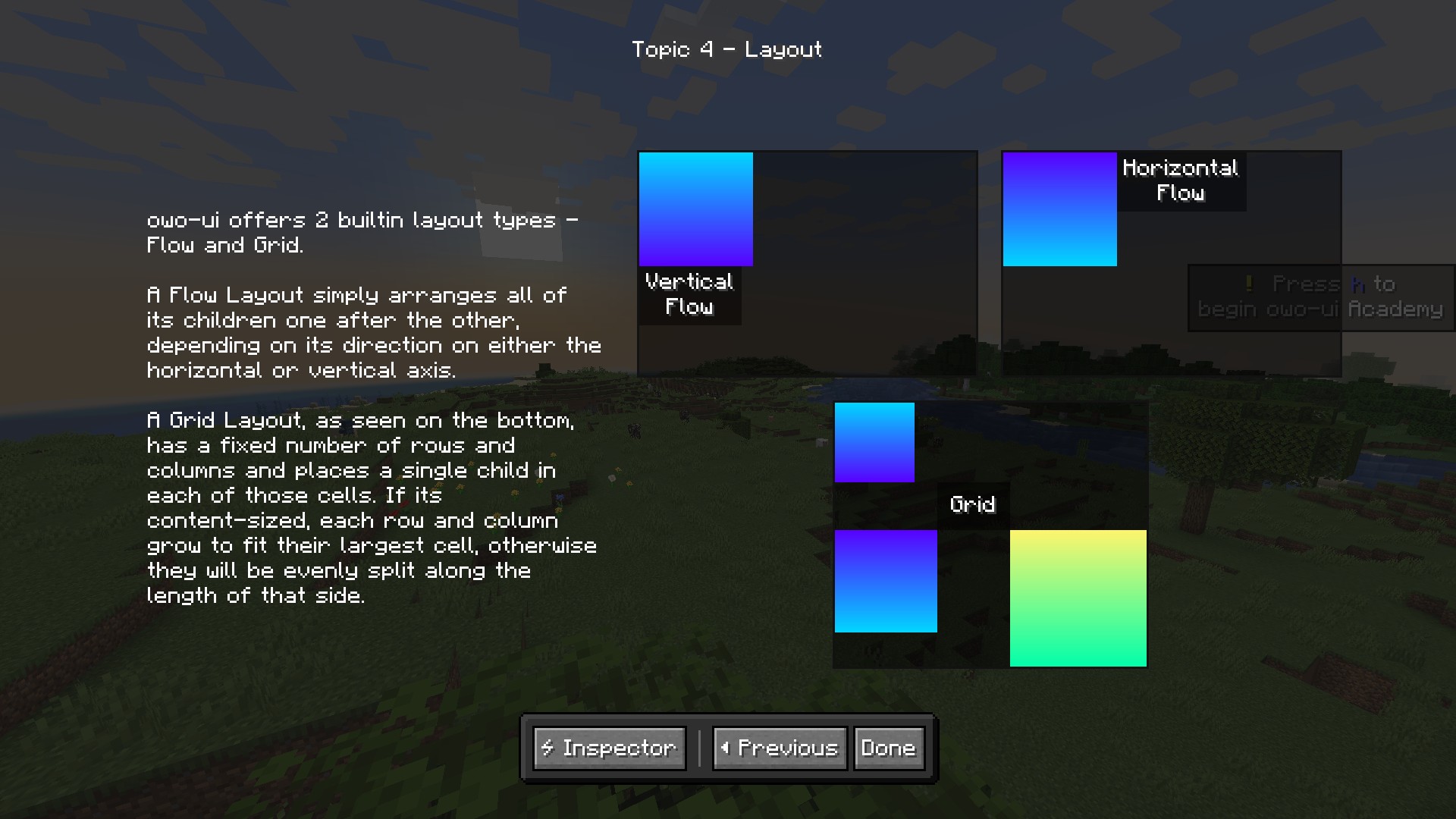
owo-ui-academy is an interactive, in-game tutorial that teaches you the essential concepts of owo-ui.
Setup¶
Given that it is a developer tool, builds are not publicly hosted - you need to get them from GitHub Actions. Alternatively you may also clone the repository and run it, just like any other mod.
Once you have the mod installed, simply join a world and press the keybind helpfully noted in the little notification.
Using the Inspector¶
While playing around with owo-ui-academy, the inspector is your most important tool. It can visualize what's internally going on in the playground and also how the tutorial screens themselves are laid out. Apart from the standard inspector, you can also press Alt+Shift to bring it into global mode, where it will draw the debug overlay for every component on screen.