Adding Wiki Sources
The built-in Wiki (limelight:wiki) extension has support for custom wikis, defined via resource
packs. Limelight addons can register custom wiki sources to add support for non-default types of wikis.
Let's add a wiki source for a hypothetical wiki that has an API like this:
GET https://wiki.example.com/api/search?query=funny
HTTP 200
[
["Funny Page", "https://wiki.example.com/funny"]
]
public record FunnyWikiSource(String apiUrl) implements WikiSource {
// (1)
public static final Endec<FunnyWikiSource> ENDEC = StructEndecBuilder.of(
Endec.STRING.fieldOf("api_url", FunnyWikiSource::apiUrl),
FunnyWikiSource::new
);
public static final WikiSourceType<FunnyWikiSource> TYPE = new WikiSourceType<>(ENDEC);
public static void init() {
Registry.register(WikiSourceType.REGISTRY, Identifier.of("example-extension", "funny"), TYPE);
}
@Override
public String createSearchUrl(String searchText) {
// (2)
return apiUrl + "/search?query=" + URLEncoder.encode(searchText, StandardCharsets.UTF_8);
}
@Override
public void gatherEntriesFromSearch(String queryBody, String searchText, Consumer<EntryData> entryConsumer) {
JsonArray json = JsonParser.parseString(queryBody).getAsJsonArray();
for (var resultEl : json) {
JsonArray result = resultEl.getAsJsonArray();
entryConsumer.accept(new EntryData(result.get(0).getAsString(), result.get(1).getAsString()));
}
}
@Override
public WikiSourceType<?> type() {
return TYPE;
}
}
-
This is an Endec, oωo's serialization system.
If you prefer Codecs, you can use them too: -
This method returns a URL that needs to be queried to find entries for this search text. If your wiki has a central search index, you can just always return that, since the retrieved contents will be cached.
After this source type is registered, you need to add your wiki1:
assets/example-extension/limelight/wiki/funny.json
{
"type": "example-extension:funny",
"title": "Funny!",
"bang_key": "funnywiki",
"source": {
"api_url": "https://wiki.example.com/api"
},
"language_overrides": {
"en_pt": {
"api_url": "https://piratewiki.example.com/api"
}
}
}
This results in this output:
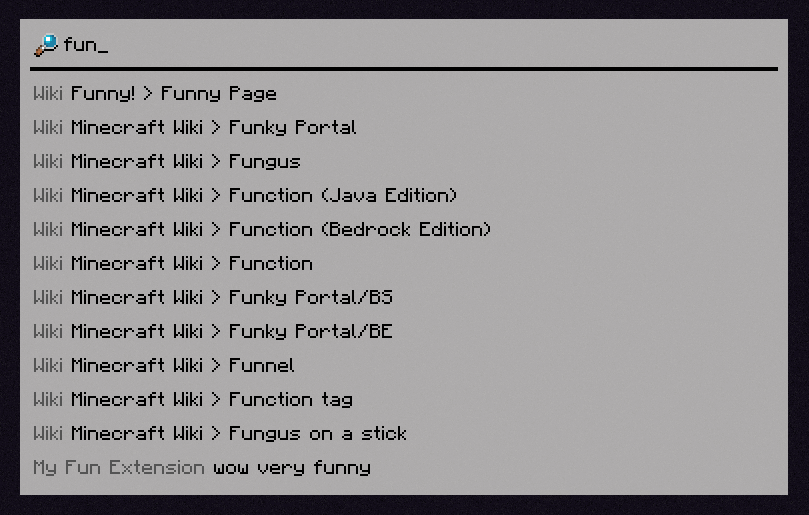
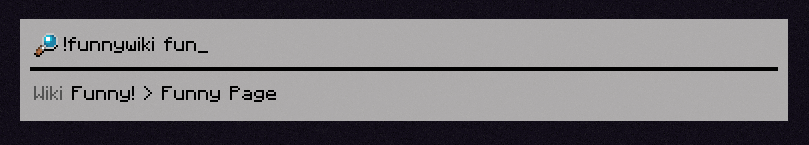
-
The wiki format is described in the Adding Wikis page ↩
Last update:
2024-08-30