Shop
The Shop Block is a simple block which lets you sell items to other players.
Recipe
The shop block requires the following:
- Two Bronze Coins
- One Smooth Stone Slab
- Three Wooden Planks (any kind should work)
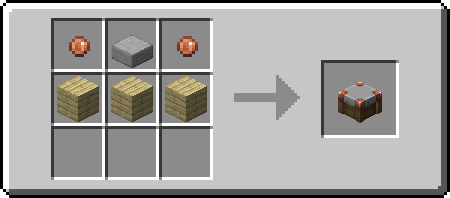
Usage
The two tabs in the block correspond to the Shop Inventory, and the Shop Trades.

Inside the Shop Trade Screen you can add new trades with the top-right widget.
For each unique item stack you can create a new trade in the shop. To do this you simply put your item inside the box, give it a price, and click the checkmark to list the item.
If you wish to change the price of the trade, simply click the item in the trade list, update the price, and click the checkmark to confirm it. If you want to remove the trade, click the item in the list, and click the X to remove it.
This second widget with the coin counters lets you withdraw all the money which has been spent in your shop. Clicking the arrow instantly withdraws everything to your purse.
If you wish to view the trades in your own shop, right-clicking your Shop Block while sneaking will open up the Trade Screen - just like any other player would see it.
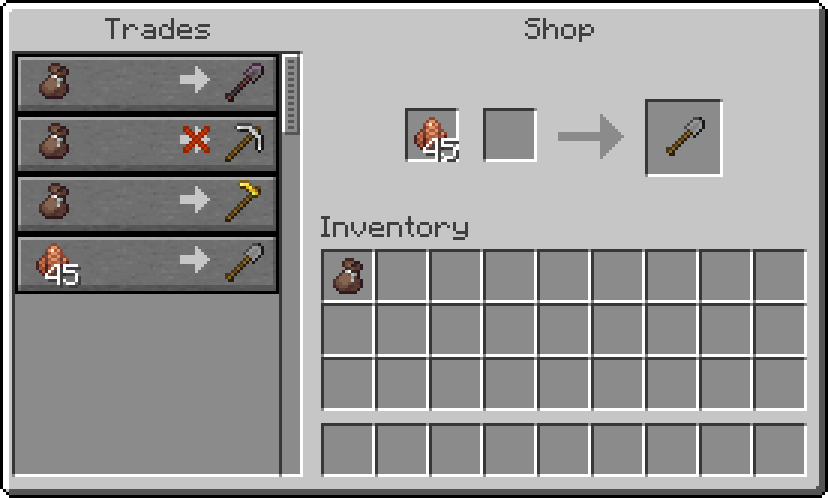
Inexhaustible Shop
^0.2.4This is a simple variant of the Shop Block, which never runs out of stock and cannot be obtained in survival mode.